MyASC Training Portal
Effective Fall 2022, the ASC will use MyASC to support accommodation communications and management.
MyASC will be the portal for students to initiate ASC services, request accommodations each semester, and communicate with the ASC about additional accommodation needs. Instructors will also use the MyASC portal to track which students have accommodations in each assigned course. Students will also be oriented to the MyASC Portal in their next meeting with ASC professionals.
The links below will help students and instructors learn more about how to use MyASC.
Training Videos for Students
Use the button below to access to several short video tutorials that will teach students how to register with the ASC, navigate MyASC, request and modify accommodations, and use the different accommodation modules. All videos are closed captioned and transcripts may be downloaded from YouTube directly.
Written Instructions for Students
Those who prefer text based information may use the button below to access step-by-step written instructions for MyASC.
Written Instructions with Screenshots for Visual Learners
Visual learners who prefer text based instructions with pictures can use the link below for step-by-step written instructions with screenshots. This guide covers the same topics as the training videos and can be downloaded or printed if needed.
Faculty Training
Faculty who are new to MyASC or want a refresher can access video tutorials and written instructions via the button below. The information in these tutorials specifically covers the alternative testing process, since this has the largest impact on Instructors.
Still Have Questions?
Please call us at (831) 479-6379 or (831) 479-6370, email us at asc@cabrillo.edu, or visit us in The Hub, Room 1073 on the Aptos campus.